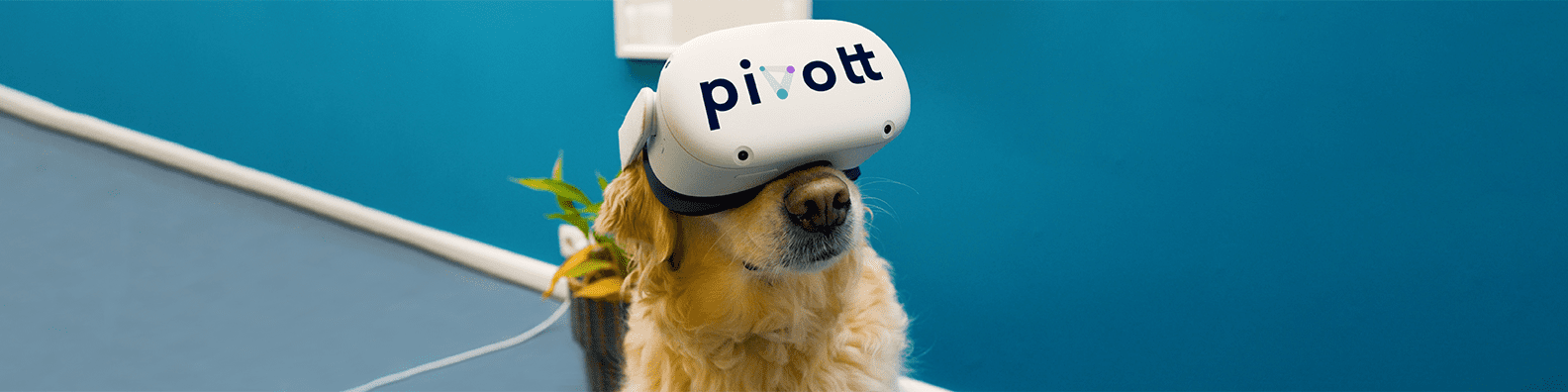THE IMPORTANCE OF
UTM TAGS
+ FREE READY-TO-USE TEMPLATE


-
Utm_source=facebook utm_medium=cpm utm_campaign=blackfriday if this looks like a mistake in our website coding to you, you might not be familiar with UTM tags yet. But what are they exactly and why should you use them? Keep on reading if you want to find out! Oh, and cherry on the cake, we’ve done the heavy lifting for you and included our ready-to-use template here.
UTM STANDS FOR...
Let’s start with the basics: UTM stands for Urchin Tracking Module. It derives from Urchin which was originally a web analytics tool developed by Urchin Software Corporation used to track your website behaviour. And that’s not far from how it’s used nowadays, some of this heritage stayed in the way it’s used and why. So let’s take a closer look at it…
UTM = KNOWLEDGE AND INSIGHTS
UTM tags are pieces of information which you add in your website URL. You sometimes notice when you click on an ad, that the URL changes for a second into a longer version. These are often UTM tags that were added. The main goal of them is to link your ad campaigns with Google Analytics so they are trackable. Note that this is easiest on the source, medium and campaign level and more difficult on for example terms & content. But we’ll come back to those later on in this article. When someone clicks on your URL (with tags included) those pieces of information are also sent to your Analytics account.
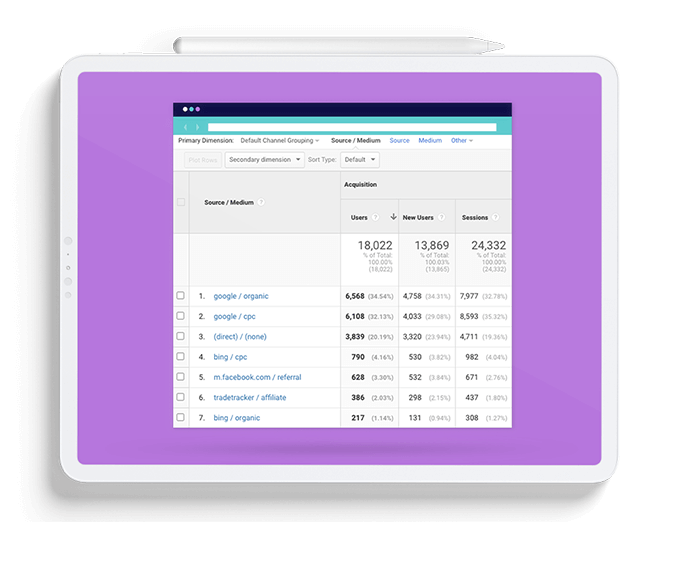
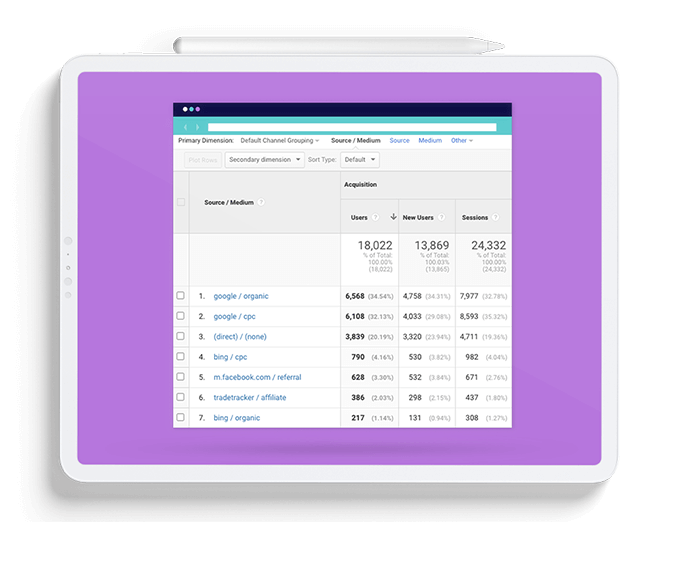
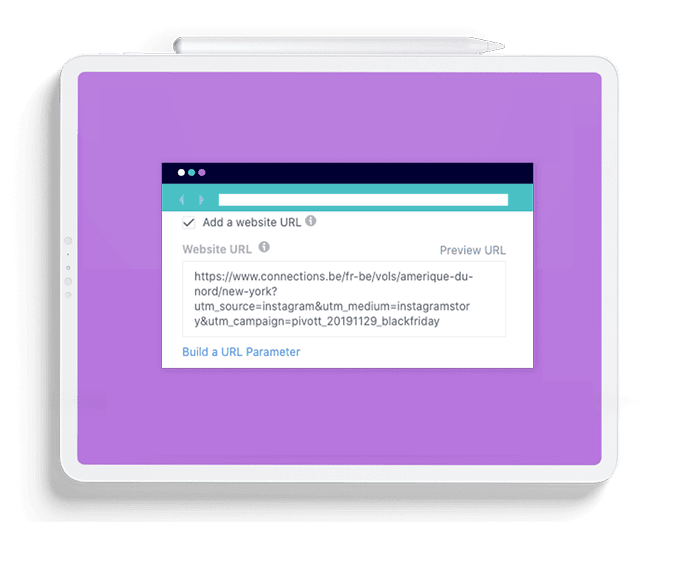
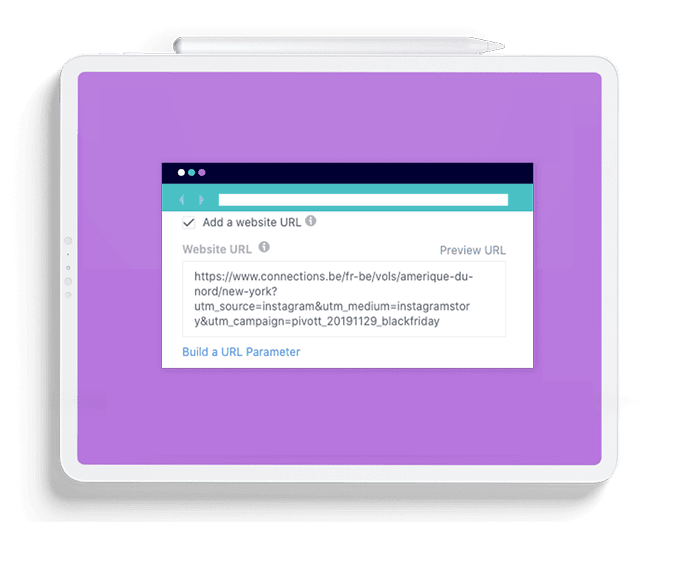
-
I can hear you thinking: traffic is traffic, right? Imagine you have an ad running on Facebook, one on YouTube, some on Snapchat and so on. Yet this is only one campaign, you might have 3 running at the same time. So looking at your website traffic, how would you know which traffic is coming from where or is performing how exactly? Which channels are converting the best? How are visitors behaving on your website? If you want to optimise your campaigns, this is where UTM tags come to the rescue.
And if you’re wondering why you would look at Google Analytics compared to the results you can already see within your advertising platforms, like Facebook, then the quality of your audience is the answer. While Facebook might say 1,000 people clicked through on your ad, how many actually stayed on your website and how many bounced? The combination of UTM tags with Google Analytics will allow you to dive deeper into your results. (Note: in some cases, you can have a better view within your platforms, if there is a pixel set up with specific events tracking).
So if we dissect a URL, let’s say:
https://www.connections.be/nl-be/promoties?utm_source=facebook&utm_medium=cpc&utm_campaign=blackfriday&utm_term=newyorkk&utm_content=ppalink
It exists out of two parts, first the original link…
https://www.connections.be/nl-be/promoties
…then the UTM tags
utm_source=facebook&utm_medium=cpc&utm_campaign=blackfriday&utm_term=newyorkk&utm_content=ppalink
As you can see there are several pieces of information included in the URL, which we call UTM parameters.
UTM PARAMETERS
Let’s dig a bit deeper. Here’s an overview of what each parameter represents:
Source: Where are your visitors coming from? Facebook, YouTube, TikTok,… Use utm_source to identify a search engine, newsletter name, or other source. In our example: “facebook”.
Medium: How are they getting on your website? What was the goal you’ve set for your campaign? CPC, CPM,… In our example: “cpc”.
Campaign: Why are they coming to your website? As we said, you might have several campaigns running that lead to your website. So identify your campaign. Often this is done through a campaign name as you can see in our example: “blackfriday”.
Campaign Term: Let’s take the example of a travel agency. They have one big promotion campaign running which includes different destinations. The campaign term specifies even more in detail next to the campaign name what we are talking about. So imagine for Black Friday you have, amongst others, a New York promo. As you can see in our example the term is thus: “newyork”.
Campaign Content: Your campaign might exist out of different formats, let’s say a Story Ad and a Canvas Ad for example. Campaign Content helps you single out the format that was used. It can be a photo, link post, carousel, canvas ad,… In our example: “ppalink”
As you can see, the naming itself is a bit up to you. What we call a PPA link, you might call a link post.
IF YOU DO IT, DO IT RIGHT
This also means that if you do it, you need to do it right. Before implementing a UTM structure in your campaigns, decide with everyone who will use them and agree on the rules around naming conventions.
How will you name certain formats?
What about the use of capitals? Stay consistent, utm_source=YouTube is not recognised by Google Analytics as the same thing as utm_source=youtube.
And of course, avoid typing mistakes.
If you have several clients/accounts, different campaigns and formats, you can get lost between all your UTM tags. So keep a clean overview of all your URLs and tags in a spreadsheet. If someone new is included in your project, they are also easily updated.
As promised, we’ve foreseen a template sheet which you can download that implements all the tips and tricks mentioned above. It’ll get you started right away! Discover and download it here.
Last but not least, as you can see we’re mentioning several sources throughout this article: Facebook, Instagram, TikTok,… This might’ve revealed it already, but if you are wondering where to implement UTMs… Well there are a lot of options. General rule: do it whenever you can and whenever it’s relevant. We’re not only talking about social campaigns, think about display campaigns or newsletters and so on. Most platforms even foresee a separate box for it where you can fill in the regular URL and the UTM tag URL. As you can see here for Facebook:
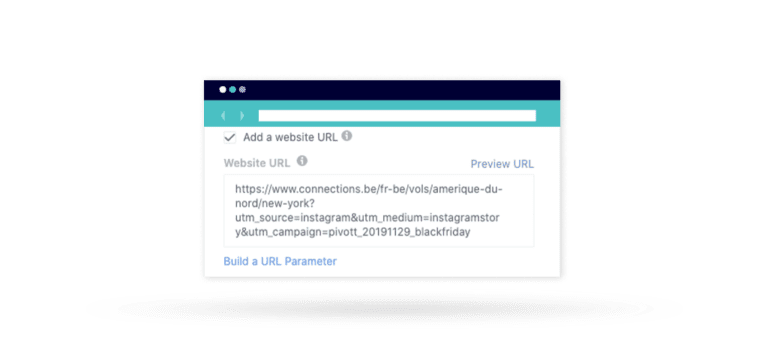
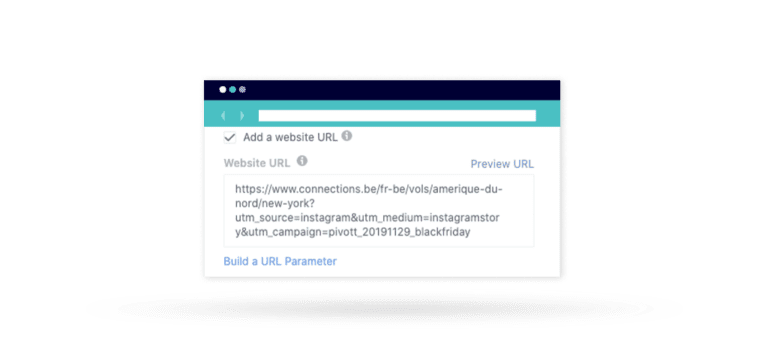
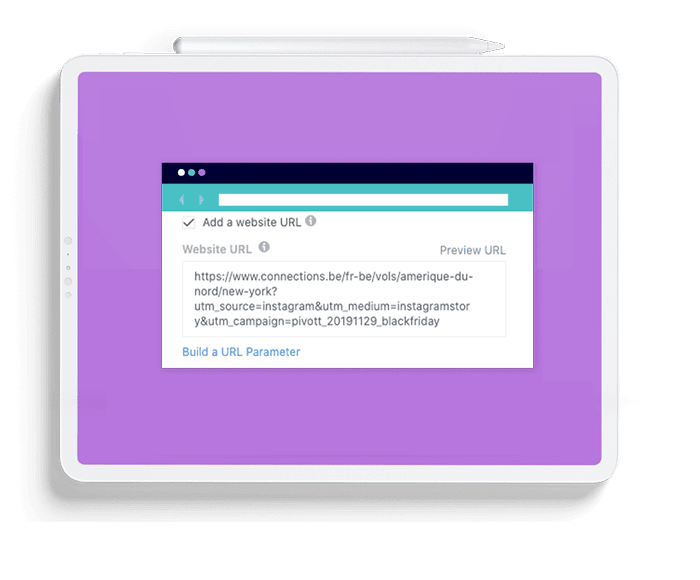
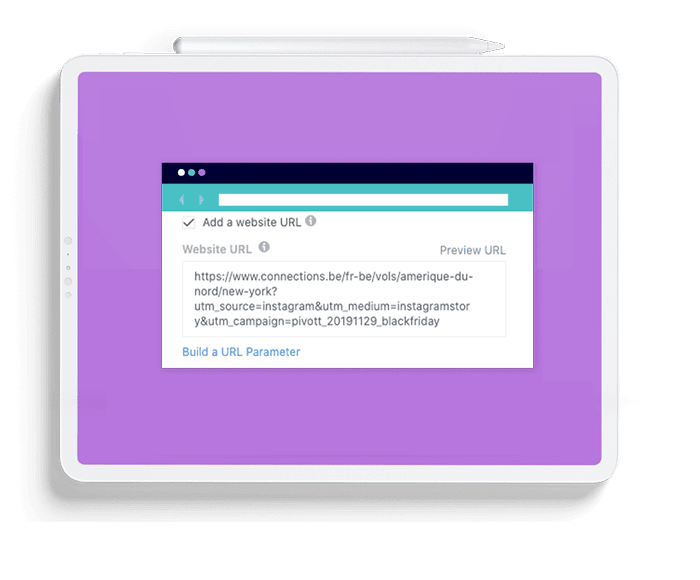
-
So now that you’ve got all the tools and knowledge about UTM tags it’s time to get that traffic tracked!
Social media is not a media.
The key is to listen, engage,
and build relationships.
David Alston
How can Pivott help you?
Contact us
Newsletter signup form
Het formulier is succesvol ingediend!
Er is iets fout gegaan, probeer het later nog eens of stuur een e-mail naar info@pivott.be