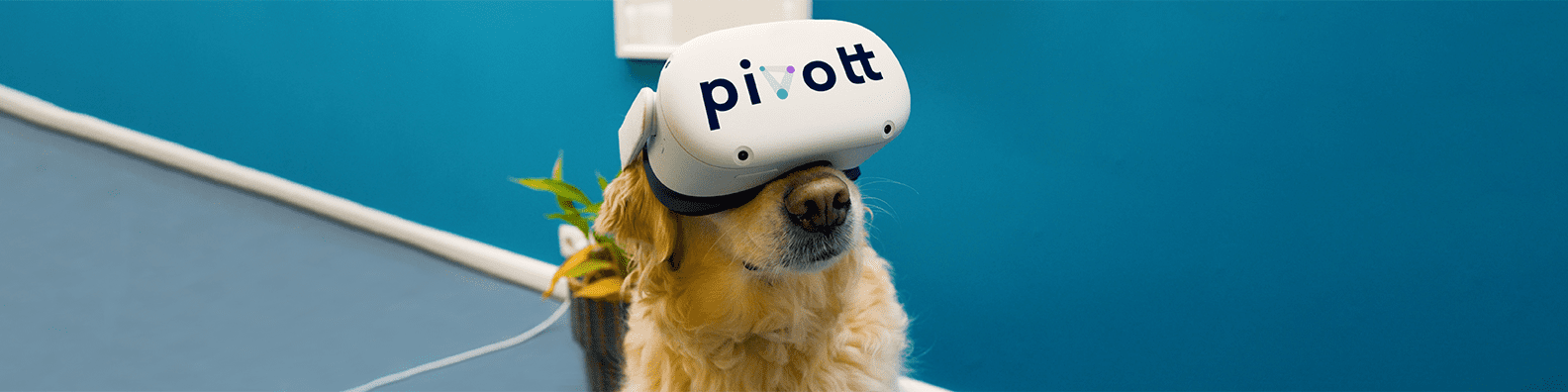HOW TO SET UP
A WEBSHOP WITHIN
17 MIN AND 23 SEC


-
The COVID-19 outbreak could cause problems for your business. By starting up a webshop you can still guarantee an income. Not only is it good to bridge this time, it may also come in handy later on. Prepare your company to be future proof. Starting up a webshop can be done very quickly and is not difficult, we will explain you how to get started.
WHAT IS SHOPIFY?
With Shopify you can build a fully functional online store that you can use to sell digital or physical goods. To help you during the COVID-19 outbreak, they extended their free trial from 14 days to 90 days. So you can bridge the confinement time for free, but your webshop will only be accessible with a password. If you want a public webshop, it will cost you 29.95€ per month. You can use free layouts, but for some lay-outs and functions, you have to pay extra. However, they made an effort and they offer the gift card function for free during Corona times. In that way you can give your customers a gift card when they shopped online.